Description
- Axis Body Brand: Bluetooth virtual laser keyboard
- Full Size keyboard: No
- Package: Yes
- Wrist Support: No
- Style: Laser Keyboard
- Interface Type: Bluetooth/USB
- Operation Style: Mechanical
- Language: English
- Keyboard Standard: Mini Keyboard
- Application: Desktop,Laptop,Number,Tablet
- Type: Bluetooth Wireless
- Brand Name: HUANANZHI
- Origin: Mainland China
- Certification: NONE
- Virtual Laser keyboard Bluetooth connect: Notebook Projection Keyboard







M1:
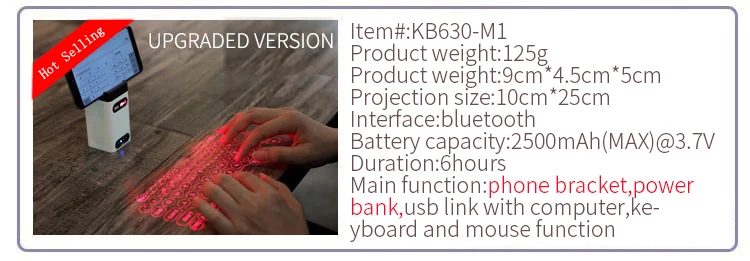
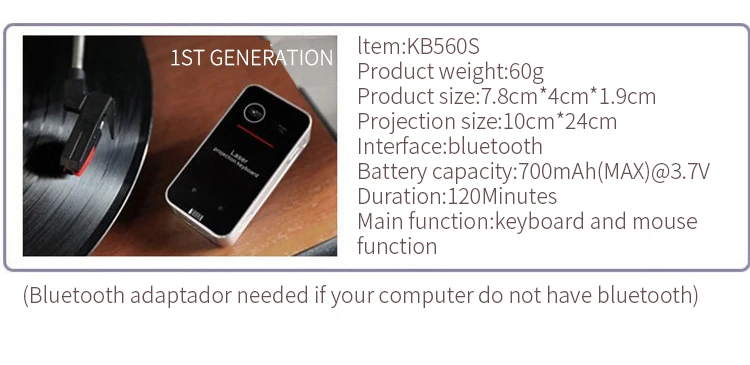
This is the new version, We will ship you this one. Please check it.

This product needs to be placed on a flat, clean, opaque, non-reflective interface. There is no obstacle within 5cm of the circumference of the host computer and the projection keyboard. It will affect the clarity under high brightness and the sun or strong light.
Most Bluetooth-enabled devices can be used, regardless of model, including mobile phones, tablets, laptops, desktops!
This product supports: Android system, Apple IOS system, Windows system, MAC OS system, Wndows Phone system, BlackBerry Z10 / Q10 and above models, it does not matter with the mobile phone brand model, as long as the above systems are supported.
Laser projection keyboard This is the Bluetooth name of the device
Note:
1.The mouse function is a button with an arrow at the bottom of the keyboard, which is used to switch the mouse. After clicking, the mouse’s arrow will appear on the device screen. You can operate by sliding in the projection area.
2.IOS systems only support keyboard functions. Mouse function is not supported.
3.This is English version (QWERTY) keyboard, not support other version keyboard.
Most Bluetooth-enabled devices can be used, regardless of model, including mobile phones, tablets, laptops, desktops!
This product supports: Android system, Apple IOS system, Windows system, MAC OS system, Wndows Phone system, BlackBerry Z10 / Q10 and above models, it does not matter with the mobile phone brand model, as long as the above systems are supported.
Laser projection keyboard This is the Bluetooth name of the device
Note:
1.The mouse function is a button with an arrow at the bottom of the keyboard, which is used to switch the mouse. After clicking, the mouse’s arrow will appear on the device screen. You can operate by sliding in the projection area.
2.IOS systems only support keyboard functions. Mouse function is not supported.
3.This is English version (QWERTY) keyboard, not support other version keyboard.
There are two laser keyboards:
The black classic and white upgrade (with bracket and mobile power function) are distinguished as follows. Please order according to actual needs
FAQ:
1.is it possible to have this keyboard in xxx languages?
This product is just a projetor, the input method depends on your phone, but the keyboard type is English version (QWERTY).
2. Is it work with pc/smart phones?
For white M1, it works with all smart phones and PC (bluetooth ), while for black #KB560S, only works with smart phones

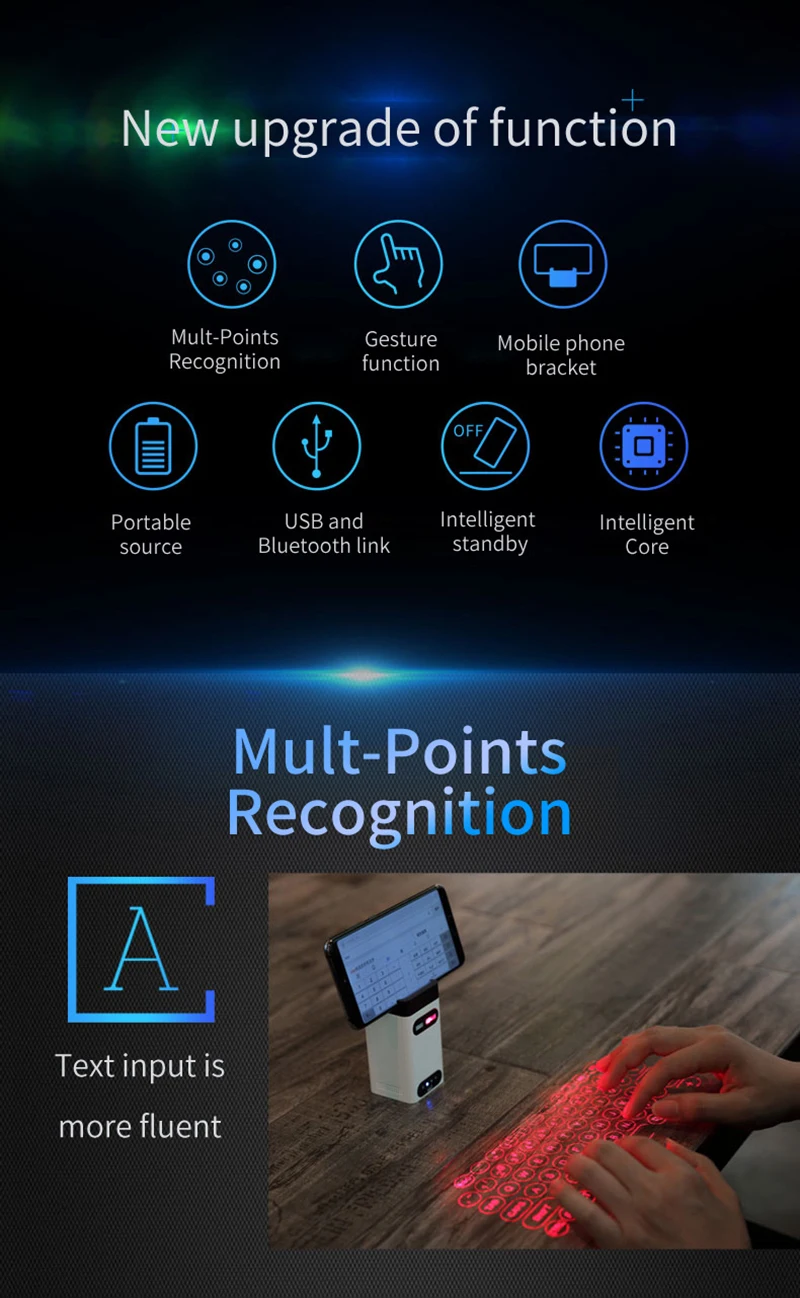
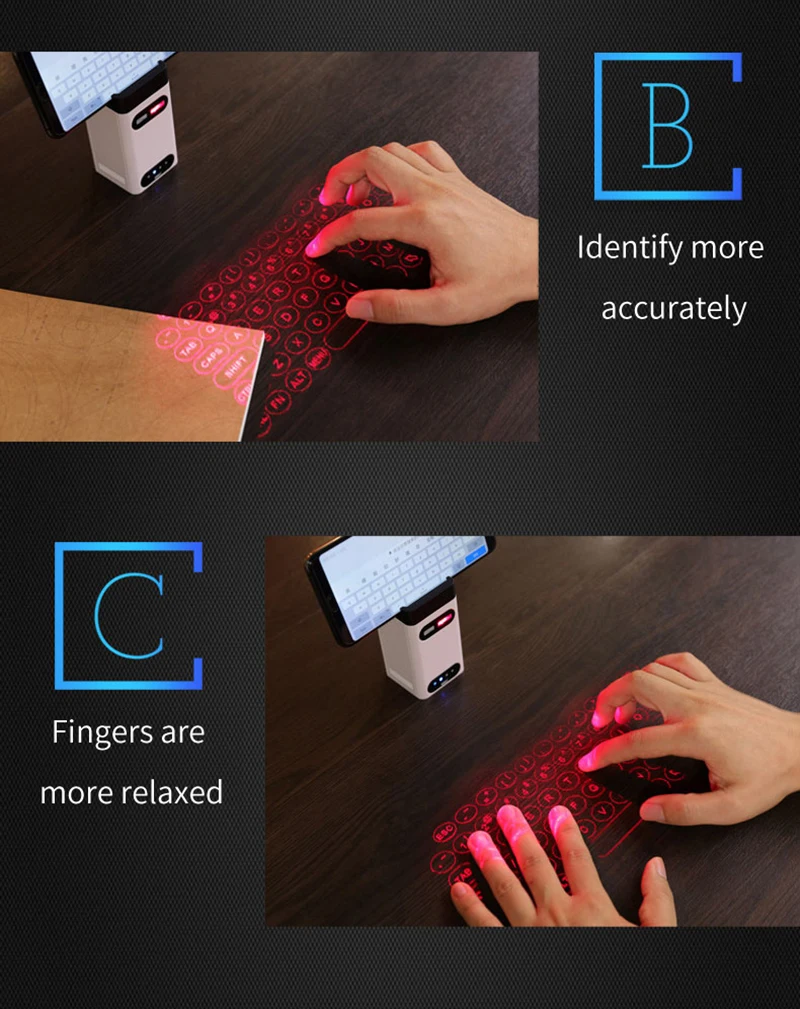








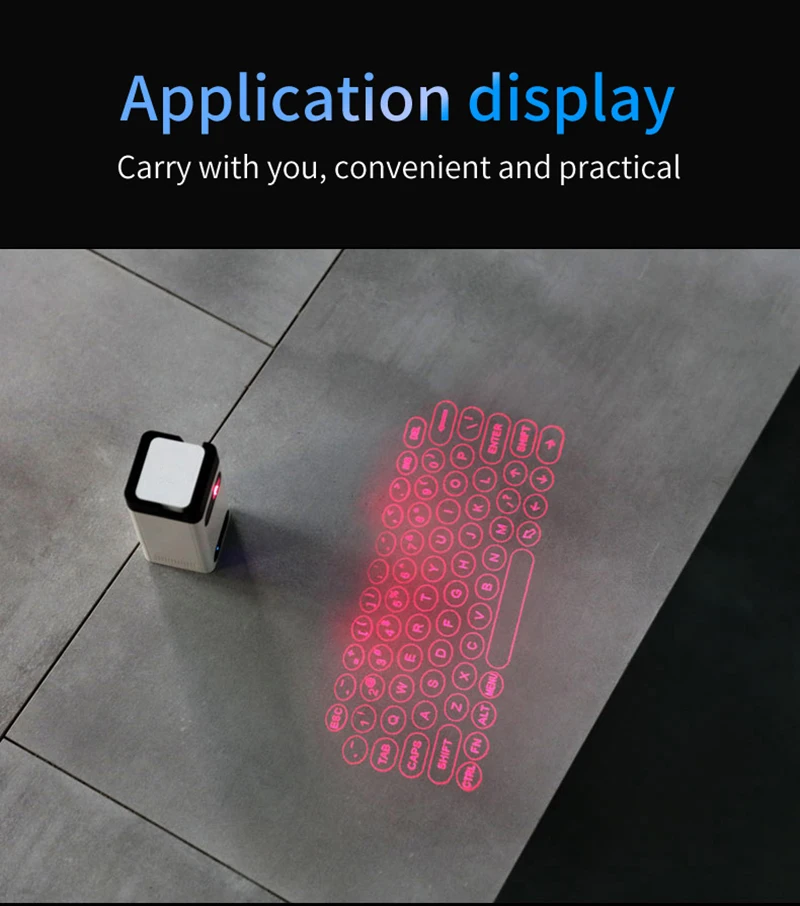









Black KB560:






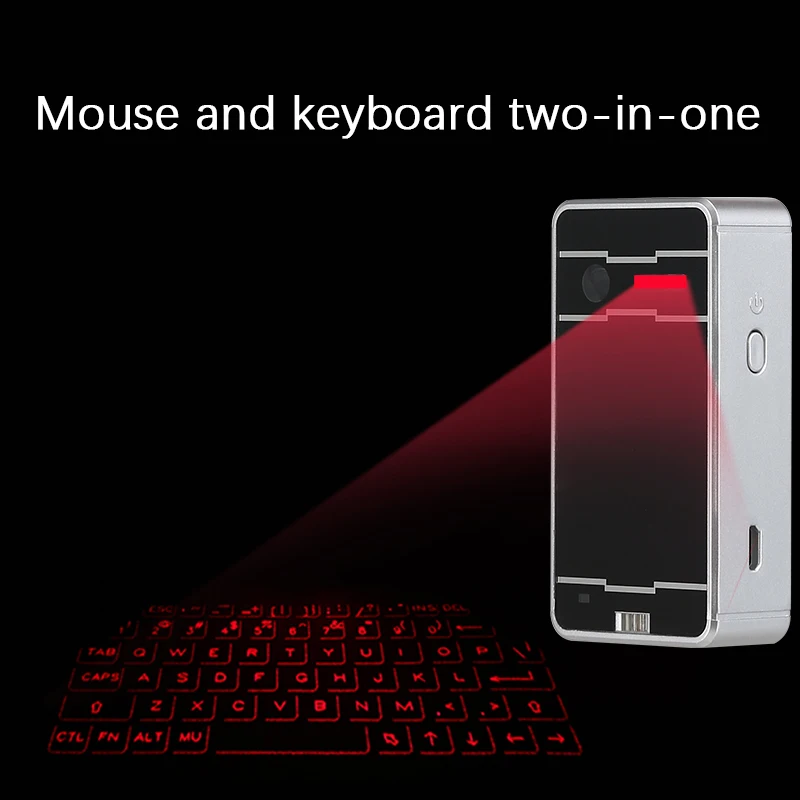
















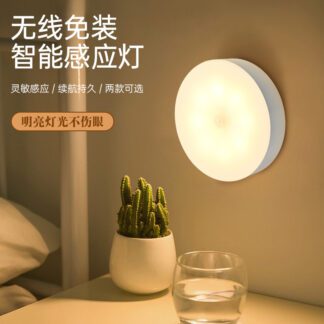



Reviews
There are no reviews yet.